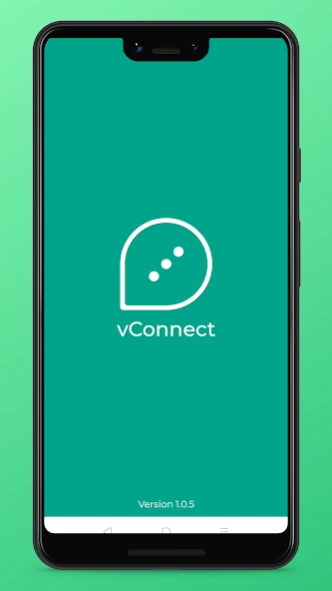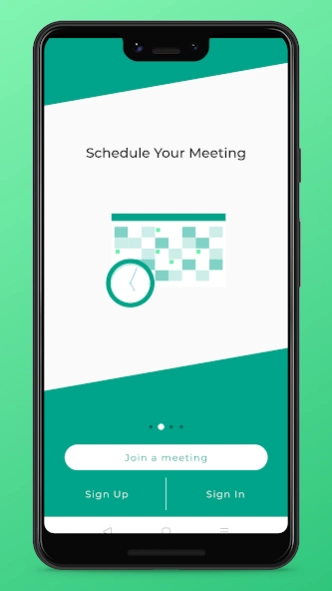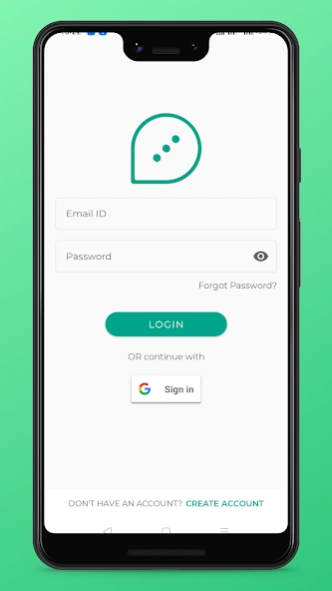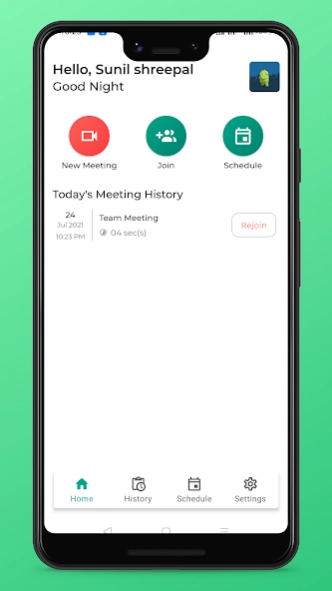vConnect- Secure Cloud Meeting 1.0.10
Free Version
Publisher Description
vConnect- Secure Cloud Meeting - Instant video conferences with seamless experience on web and mobile apps.
vConnect lets you stay in touch with all your teams, be they family, friends, or colleagues. Instant video conferences, efficiently adapting to your scale.
* Unlimited users: There are no artificial restrictions on the number of users or conference participants. Server power and bandwidth are the only limiting factors.
* Login with Google and Email
* Create Meeting and share code to join others
* Join Meeting without login
* Lock-protected rooms: Control the access to your conferences with a password.
* Schedule Meeting: Schedule and add meeting to your calendar
* Meeting History: Rejoin previous meetings
* Chat : Message to your team during meetings
* Encrypted by default.
* High quality: Audio and video are delivered with the clarity and richness of Opus and VP8.
About vConnect- Secure Cloud Meeting
vConnect- Secure Cloud Meeting is a free app for Android published in the Telephony list of apps, part of Communications.
The company that develops vConnect- Secure Cloud Meeting is iTechNotion Private Limited. The latest version released by its developer is 1.0.10.
To install vConnect- Secure Cloud Meeting on your Android device, just click the green Continue To App button above to start the installation process. The app is listed on our website since 2023-11-24 and was downloaded 3 times. We have already checked if the download link is safe, however for your own protection we recommend that you scan the downloaded app with your antivirus. Your antivirus may detect the vConnect- Secure Cloud Meeting as malware as malware if the download link to com.itechnotion.voom is broken.
How to install vConnect- Secure Cloud Meeting on your Android device:
- Click on the Continue To App button on our website. This will redirect you to Google Play.
- Once the vConnect- Secure Cloud Meeting is shown in the Google Play listing of your Android device, you can start its download and installation. Tap on the Install button located below the search bar and to the right of the app icon.
- A pop-up window with the permissions required by vConnect- Secure Cloud Meeting will be shown. Click on Accept to continue the process.
- vConnect- Secure Cloud Meeting will be downloaded onto your device, displaying a progress. Once the download completes, the installation will start and you'll get a notification after the installation is finished.